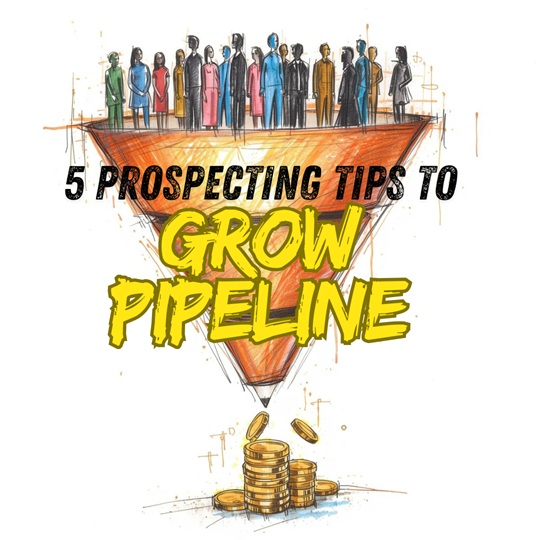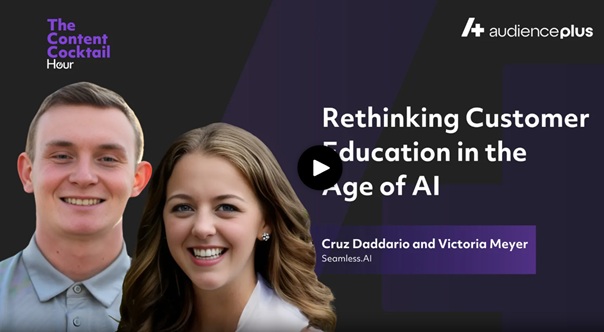How to Connect Bullhorn with Seamless.AI
Disclaimer - Bullhorn integration is a premium feature, meaning you'll need to purchase and activate this functionality before you can connect it with Seamless.AI.
1. After logging in to Seamless.AI, navigate to your account and settings through your initials in the bottom left corner. Then, click on the Integrations tab.
.png)
2. Select "Add to Bullhorn" and follow the prompts to login to your Bullhorn account.

3. Confirm your account has successfully connected, and move on to applying your settings and mappings.
.png)
.png)
Bullhorn also offers a range of capabilities that complement this integration, including robust reporting, automation of repetitive tasks, and extensive customization options. Combined with Seamless.AI, the Bullhorn CRM becomes an even more powerful tool for driving business growth, streamlining processes, and increasing productivity.