Keap Settings and Mappings
- Navigate to your CRM Setup page under your Account Icon (your initials) and select CRM Setup section.
- Following the available options, simply complete your universal settings based on you or your company's preference and you will be ready to start importing directly into Keap.
- Ensure you set up all mappings to confirm that all fields you want to send over to Keap from Seamless are mapped to the proper fields.
- Please note: Our direct integration with Keap comes with pre-set field mapping options.
- Customize fields for your entire organization or secure settings exclusively for your organization. Additionally, specify whether the data will override in your CRM for each mapping. Easily configure these options using Set Org Wide or Lock Org Wide fields (found in Universal Settings + Importing Mappings) and choose Override as needed (found in Importing Mappings).
Automate Lists to Accounts for Keap
This section allows you to automate importing and eliminate manual efforts by mapping Seamless.AI Lists to CRM Accounts.
Once you "ADD MAPPING" you be able to:
- Select Seamless.AI List: Lists created in Seamless.AI
- Select CRM account: Accounts available that are created in your CRM
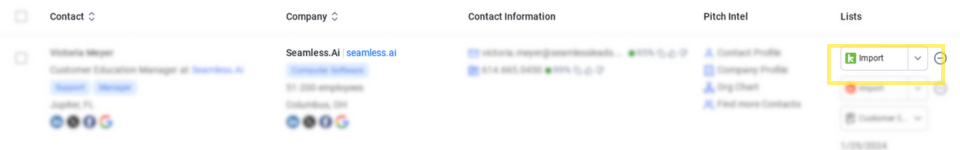
CRM Settings
When integrating your Keap CRM with Seamless.AI, you have the ability to customize the settings.
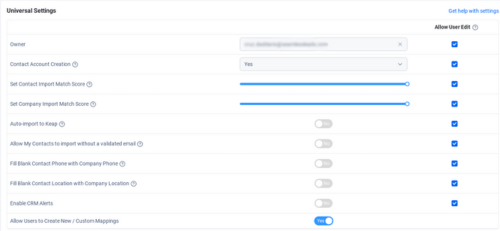
Universal Settings
Contact Account Creation:
- Yes: Seamless.AI can create accounts automatically for contacts not in your CRM.
- No: No account is created; users need to choose an existing account for contact import.
- Prompt: Users are asked to select or create an account with each import.
Automatically import to Keap: Enable this option to automatically import contacts/companies into your CRM when clicking the FIND button in Seamless.AI. By turning this on, you skip the step of manually selecting contacts/companies in My Contacts and My Companies before importing them into your CRM.
Allow contacts/leads to import without a validated email: When set to YES, Seamless.AI permits users to import contacts even without a validated email. A validated email includes a Valid or Accept All response from Seamless.AI 's validation during the AI research process.
Allow Users to Create New / Custom Mappings: Allows users that are NOT ADMIN to create new mappings that will only affect their account
Advanced Settings
Set Contact Import Match Score: Define your match score against your CRM records. A value of 100% requires a contact have a 100% match score against a CRM record to automatically import. Records with a lower match score will show a deduplication screen with "similar record" option to select before importing.
Example: A 95% setting will allow automatic import (no deduplication alert) if there is a match score of 95% or above against a record in your CRM unless there are two of the exact same match scores. (Seamless.AI does not recommend less than 95% Match score for this Setting)
Set Company Import Match Score: Set Company Import Match Score to define your match score against your CRM records. A value of 100% requires a contact have a 100% match score against a CRM record to automatically import. Records with a lower match score will show a deduplication screen with "similar record" option to select before importing.
Fill Contact Phone with Company Phone if Contact Phone is blank: When set to Yes, Seamless.AI will add the company phone number to the contact phone field if the company phone has a number and the contact phone is blank. This setting is useful when you want to ensure data is present in both contact and company phones during import, especially if there's field validation in your CRM.
Fill Contact Location with Company Location if Contact Location is blank: When set to Yes, Seamless.AI will populate the contact location fields with the company location if the company has a location and the contact location is blank. This setting is ideal for ensuring data presence in both contact and company locations upon import, especially if there's field validation in your CRM.
Enable CRM Alerts: Enables checking if leads or contacts already exist in CRM before using Seamless.AI .

